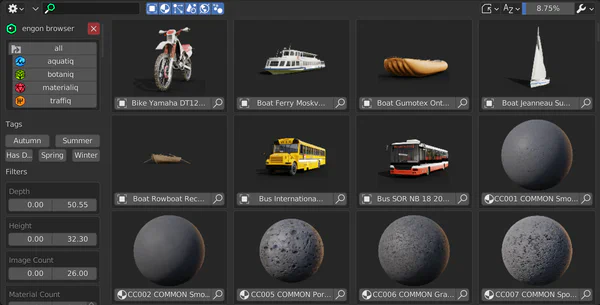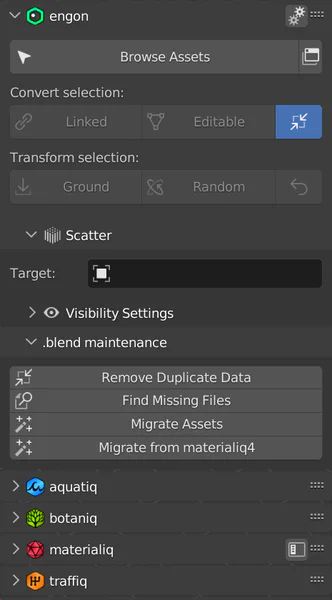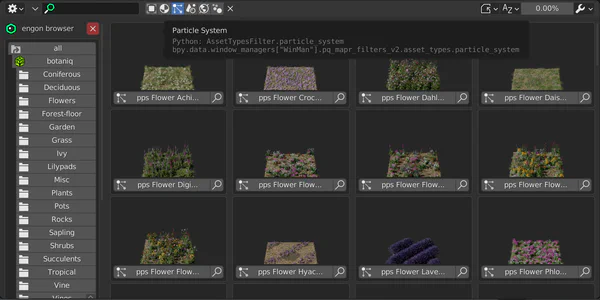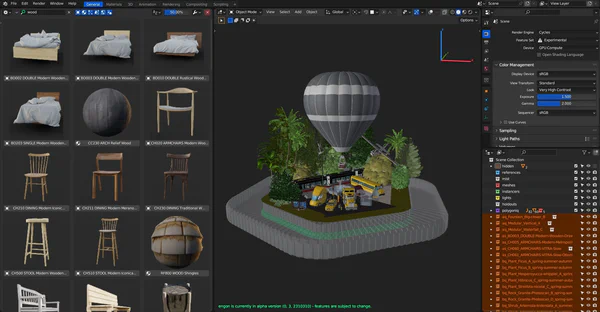Meet engon
Engon is a free and open-source Blender add-on that lets you install various asset packs, enabling many great features for assets included with them. It also comes with a powerful Asset Browser, easy asset pack installation interface and maintenance through online updates.
Packed with advanced features
The addon offers advanced features that can improve your workflow. You can quickly search and apply various filters, navigate through all installed asset packs, and adjust the preview size to find what you need with ease. Additionally engon comes with features like enhanced scatter system, operators like Snap to Ground and Randomize Transform. Effective tools such as Migration Assistant, Find Missing Files, and Remove Duplicate Data are available to further enhance your Blender experience.
Reasons why we made it
We want to make the workflow in Blender faster and more enjoyable. Having a curated and consistent asset library with advanced features helps with this goal. When we were making engon, we kept in mind the ability to expand it easily with new features and asset packs. We weren’t creating engon only for our own needs therefore we encourage anybody interested in having their assets available through engon to contact us.
Spawn assets easily and make use of advanced filters
Spawn assets easily and quickly by using the search bar in the engon Asset Browser. You can also search by additional filters related to the asset type you are searching for. For example genus, manufacturer, material with displacement, geometry nodes, etc. All of this in an instant. With each asset pack installed, more filtering options will appear.
Scatter, Snap to Ground, and more
Make your own scatter system or use and edit scatter presets from an asset pack, optimize your scenes with linked objects, or convert them to editable to make any changes you want. Snap objects to the ground and randomize their transforms with a single click.
Maintain your .blends
The .blend Maintenance Tool is made to help with optimizing both your workflow and the scenes you are working on. Use Remove Duplicate Data to save memory, and make use of Find Missing Files in case libraries get lost or an asset loses textures. By default, all spawned assets are linked to improve performance. If you wish you can easily use Convert to Editable operator from the engon Panel.